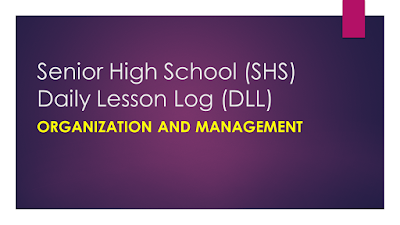As people needs have changed at home, work, and school, Microsoft Office and its offerings have changed with them. Today with the 2019 version of Office and Office 365, there are a total of consumer versions to choose from that should fit almost anyone's productivity needs. With the addition of a subscription option in 365, deciding which version of Office is right for you can be a bit confusing though.
Firstly Office no longer comes on a set of discs like it did in the past and has moved to an all-digital format. When purchasing a version of Office you will be supplied with a key code to be registered online with your Microsoft Account and downloaded directly to your device or devices. If it’s been a long time since you’ve purchased Office all of this may sound a bit overwhelming. Have no fear though, this guide is here to help clarify the different versions so you can decide which one is best for you.
Office 2019:
Office 2019 is a one-time purchase that comes with classic apps like Word, Excel, and PowerPoint for PC or 
Office 365:
Office 365 is a subscription that comes with premium apps like Word, Excel, PowerPoint, OneNote, Outlook, Publisher, and Access (Publisher and Access available on PC only). The apps can be installed on multiple devices, including PCs, Macs, iPads, iPhones, Android tablets, and Android phones. Office 365 also comes with services like 1TB of OneDrive storage, 60 Skype minutes per month, and Microsoft chat and phone support. With a subscription, you get the latest versions of the apps and automatically receive updates when they happen.

Office 365 is also the only way to get access to multiple licenses, with up to 5 PC or Macs and 5 Phones or Tablets available with the Home version. All versions of Office 365 also have access to the full suite of business and professional software like Outlook, Publisher, and Access. Other perks include up to 1TB of cloud storage for each of the 5 users, and 60 Skype minutes per month.
Looking to purchase an older version of Office? Here's a handy chart that compares Office 2016 (NOT 2019!) and Office 365 to help clarify some of the differences.
If you have any questions this guide did not answer, please post your question on our Computers & Tablets Board.